Get started
Noteboard connection steps
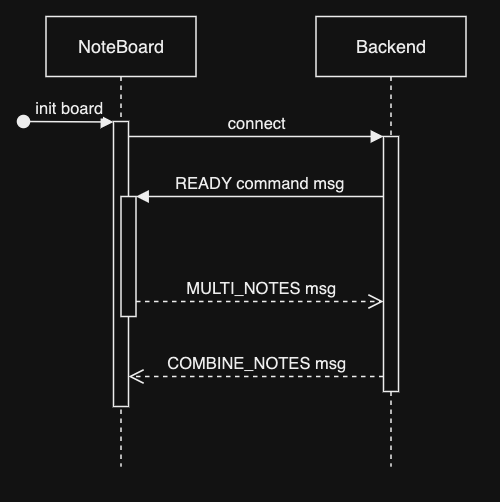
- The Noteboard (frontend) connects to the Board WebSocket server using a specific query string.
- If the connection is successful, the backend will respond with a "ready" command message.
- The frontend then needs to send a "MULTI_NOTES" command to retrieve all available notes.
- The backend will send all the notes using the "COMBINE_NOTES" command, divided into several slices.
Please refer to WebSocket commands for details
Note model
| Name | Description |
|---|---|
| _id | Note ID. |
| canvas | Board ID |
| title | Note title (text) |
| content | Content in HTML. |
| contentRaw | Content in JSON String |
| drawing | JSON of { url: Image Url } |
| author | User ID |
| source | External source, e.g. Line |
| createdAt | Note created date. |
| updateDate | Last Update Date |
| updateUser | Last Update User ID |
| picture | Picture url |
| comments | Array of comment text |
Board (canvas) model
| Name | Description |
|---|---|
| _id | Board ID |
| owner | User ID |
| shared | Array of { user: User ID } |
| sharedTeam | Array of Team ID |
| items | Array of { noteId, x, y, w, h, reaction, tags, label, updateDate, updateUser } |
| project | Project ID |
| inbox | Personal board flag |
| config | JSON of { background, backgroundUrl } |
| updateDate | Last Update Date |
| updateUser | Last Update User ID |